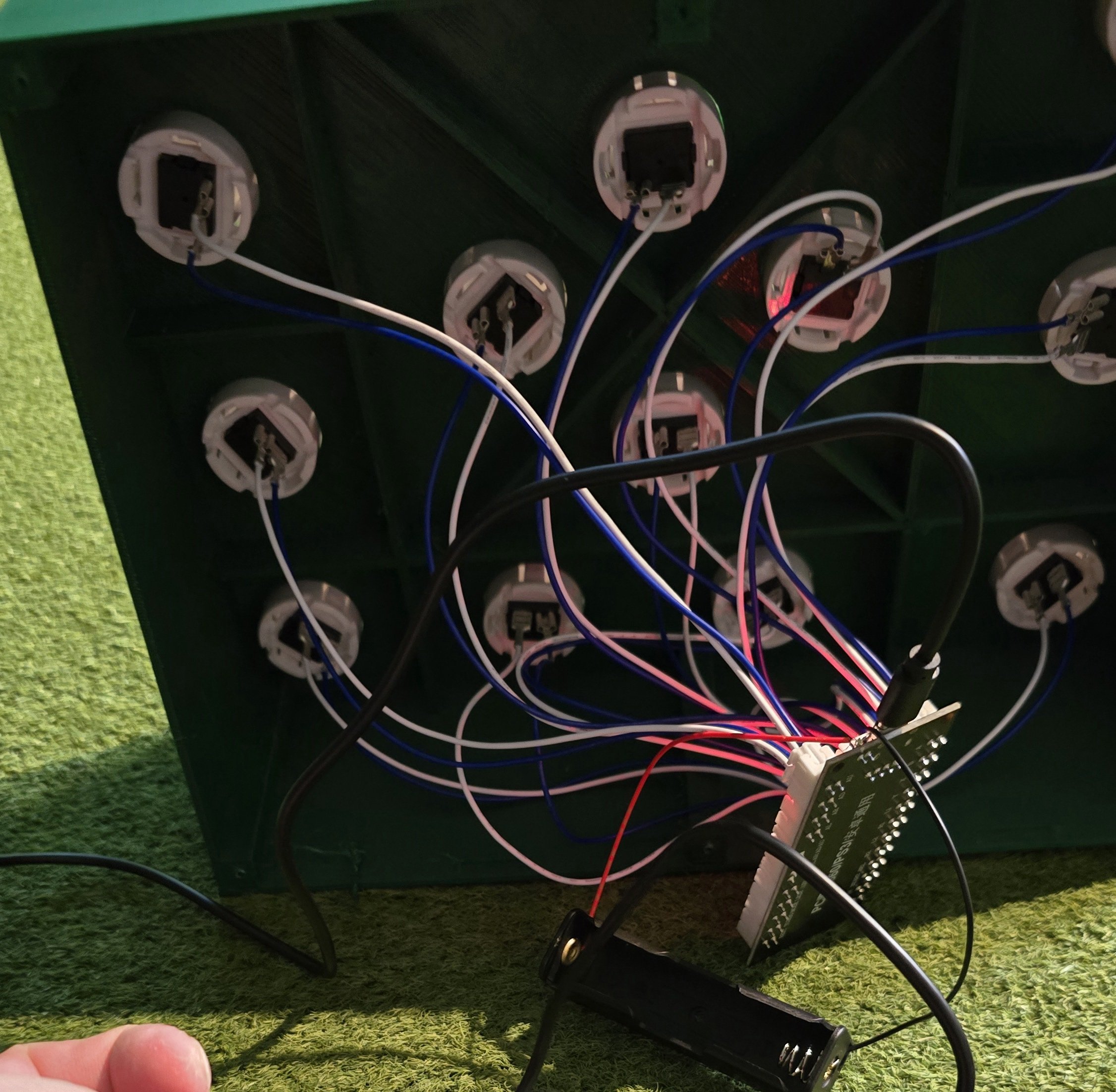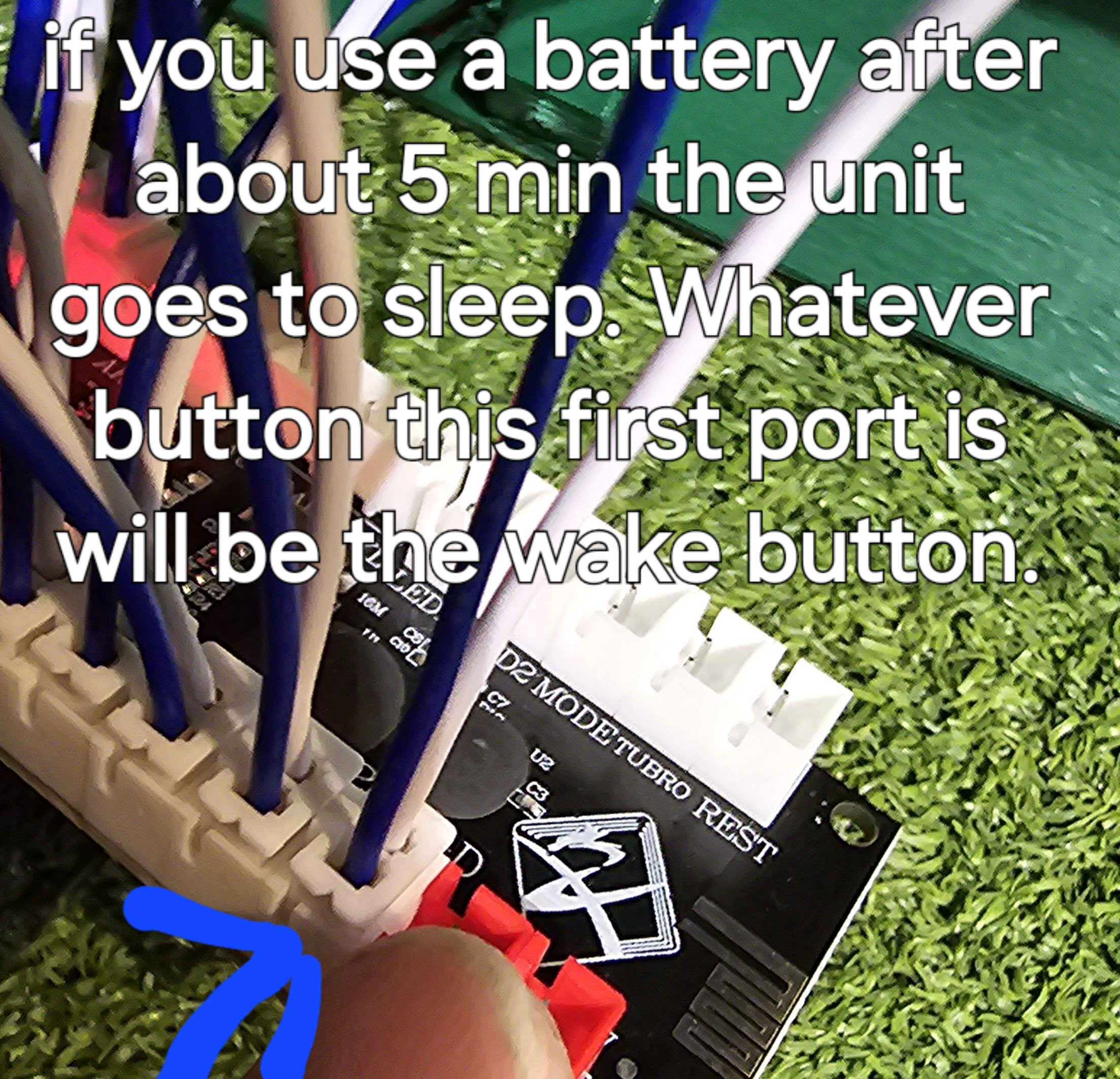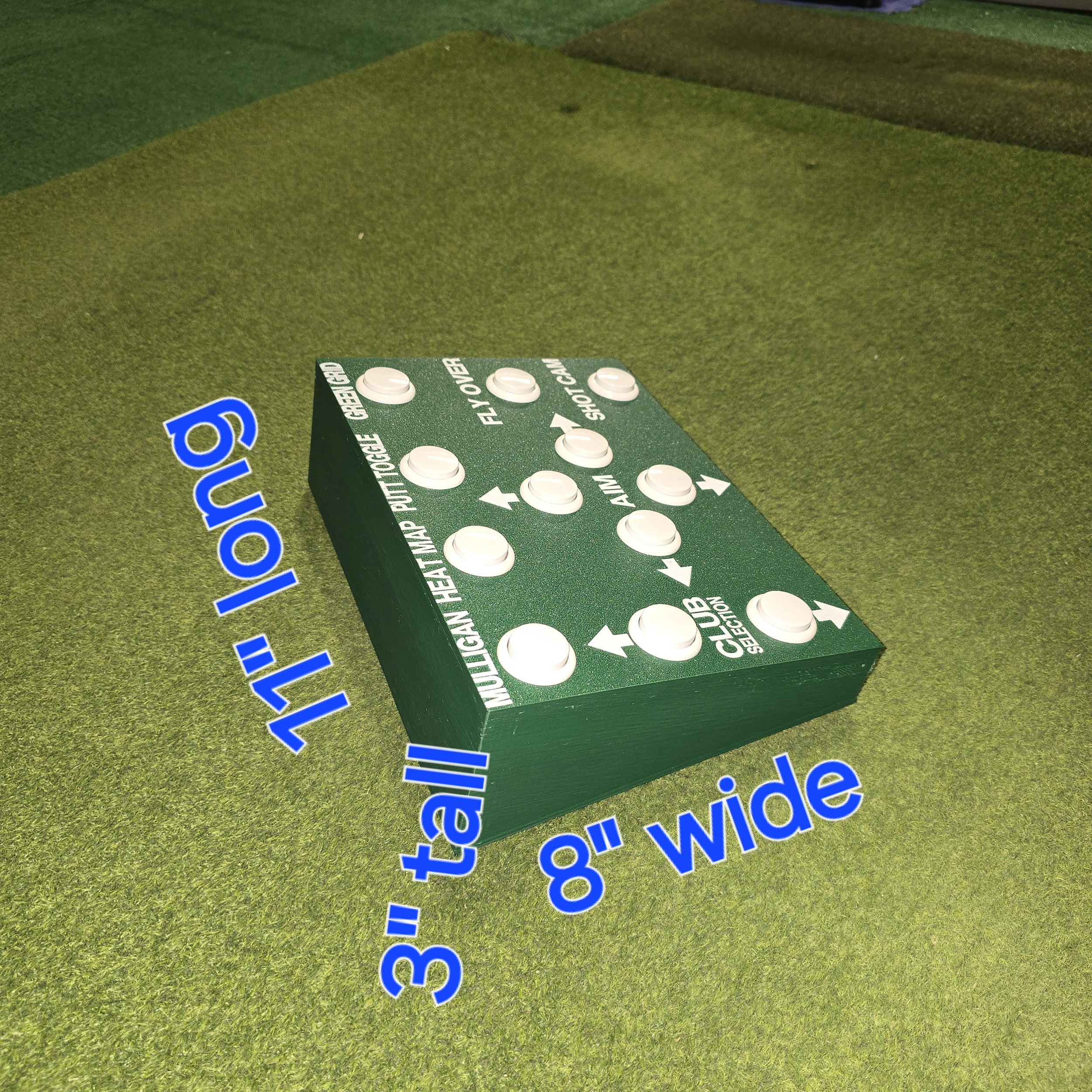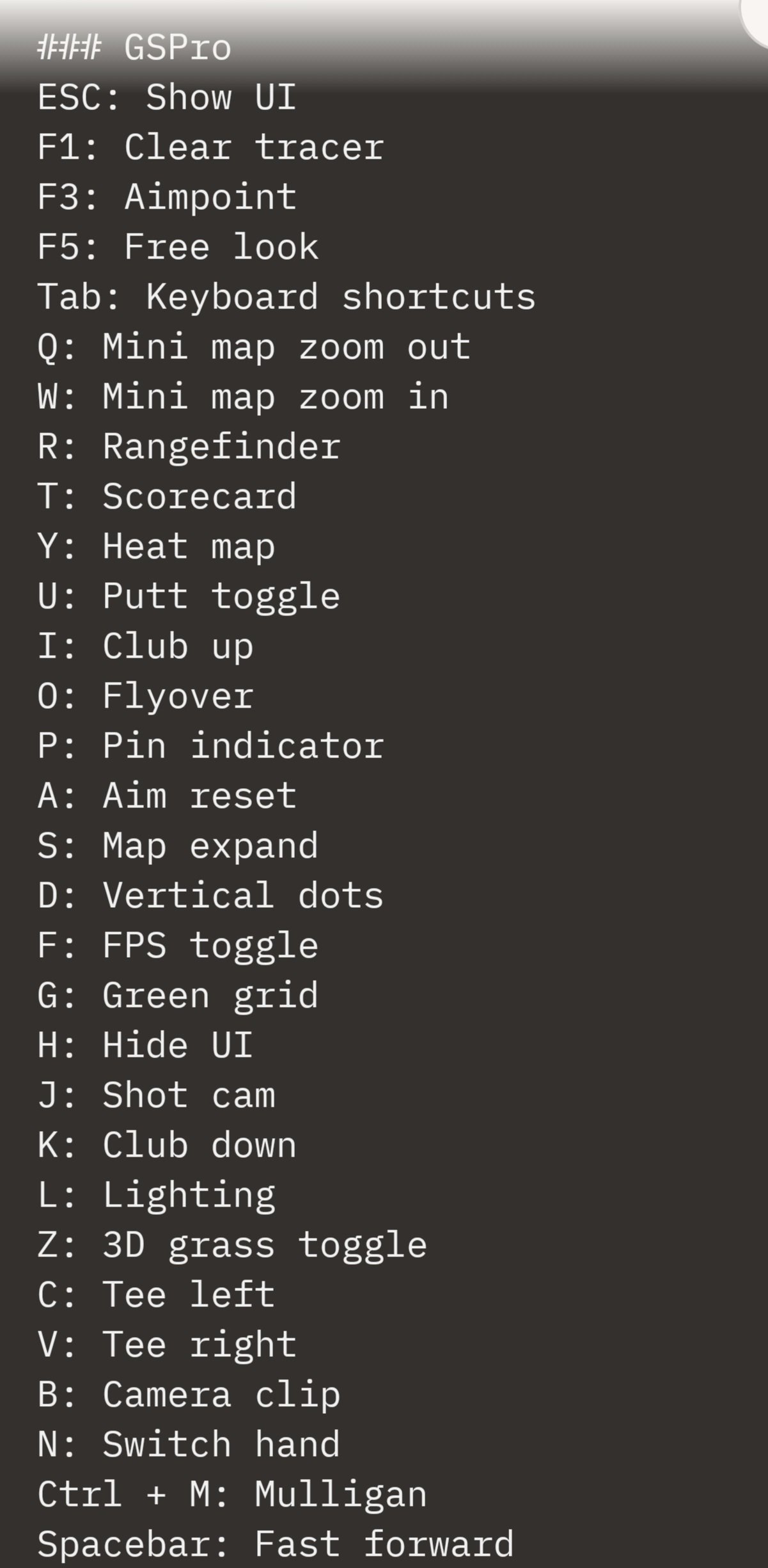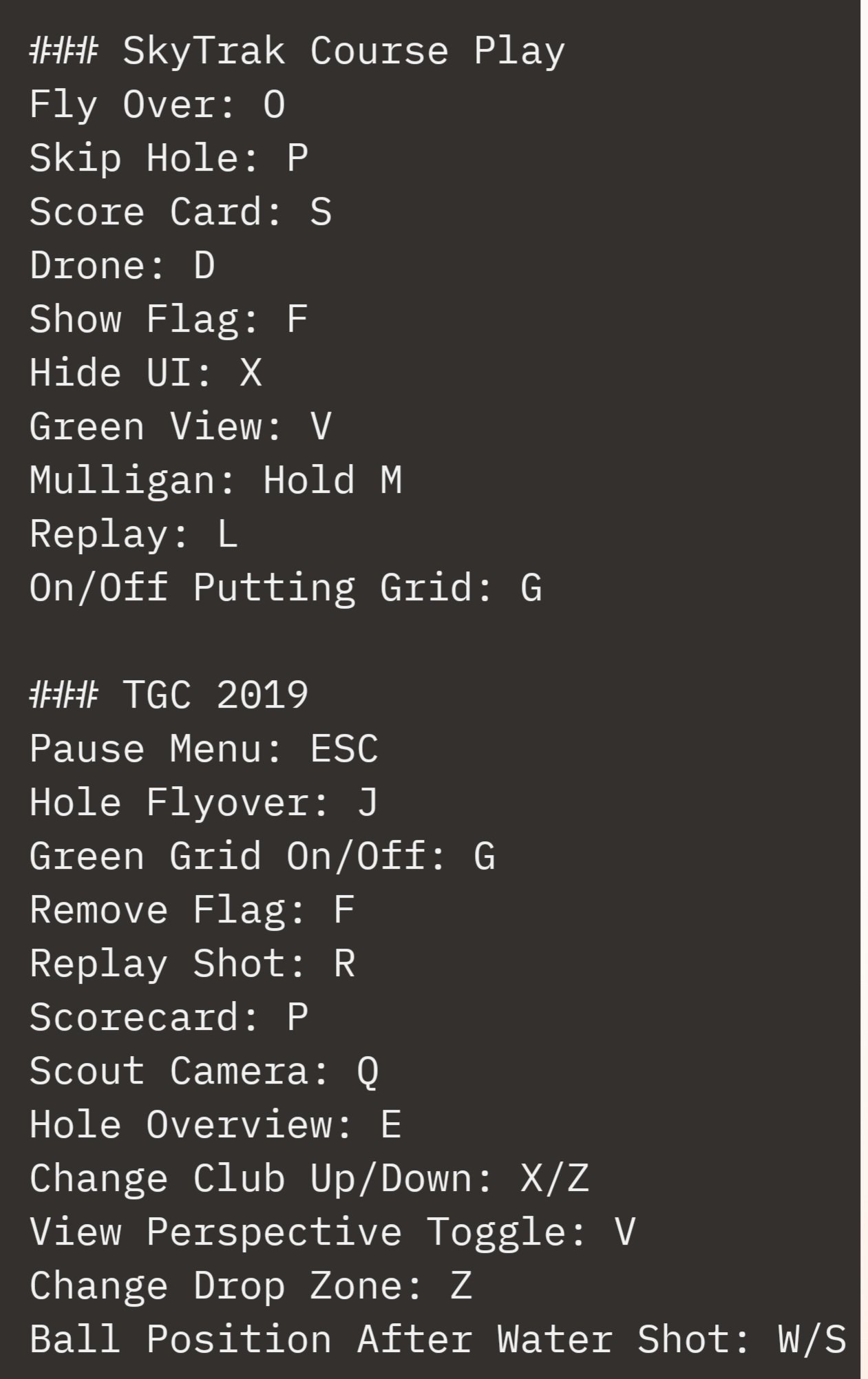DIY Wireless Golf simulator control box
Attention DIYers!
Our DIY Wireless golf simulator control box is a labor of love, designed to keep costs low for our community. But it comes with a catch - you’ve got to watch our assembly video. It’s not just a suggestion, it’s a requirement!
Link to the how to video. there is also a link you can click on at the bottom of this page
https://youtu.be/DFEUC7X2i2Y?si=iIhLzEfoBmv9gaB5
This box is a versatile tool for any golf simulator software, regardless of your Launch Monitor (LM). It operates using JoyToKey for programming, making it a universal fit for your golfing needs.
You’ll need to provide your own battery, as outlined in the video. This can be a battery bank with a USB cable or a 2-pin PH 2.0 connector 3.7-volt battery. If you opt for a rechargeable battery, a USB-C cable can also charge the battery.
This is an easy DIY box, but attention to detail is key. Please do not purchase unless you have watched the video and understand the assembly process. There are also plenty of videos on YouTube that can assist with the JoyToKey setup and download.
Looking for a plug-and-play option? We’ve got you covered! Check out our fully assembled golf control box on our website. It comes with the TMB warranty and all the customer support you could ever desire.
Remember, every question about this DIY box? Answered in the video. If you ask us something, we’ll kindly point you back to the video. Why? Because this helps us keep prices low and pass the savings onto you.
Happy DIYing!
Attention DIYers!
Our DIY Wireless golf simulator control box is a labor of love, designed to keep costs low for our community. But it comes with a catch - you’ve got to watch our assembly video. It’s not just a suggestion, it’s a requirement!
Link to the how to video. there is also a link you can click on at the bottom of this page
https://youtu.be/DFEUC7X2i2Y?si=iIhLzEfoBmv9gaB5
This box is a versatile tool for any golf simulator software, regardless of your Launch Monitor (LM). It operates using JoyToKey for programming, making it a universal fit for your golfing needs.
You’ll need to provide your own battery, as outlined in the video. This can be a battery bank with a USB cable or a 2-pin PH 2.0 connector 3.7-volt battery. If you opt for a rechargeable battery, a USB-C cable can also charge the battery.
This is an easy DIY box, but attention to detail is key. Please do not purchase unless you have watched the video and understand the assembly process. There are also plenty of videos on YouTube that can assist with the JoyToKey setup and download.
Looking for a plug-and-play option? We’ve got you covered! Check out our fully assembled golf control box on our website. It comes with the TMB warranty and all the customer support you could ever desire.
Remember, every question about this DIY box? Answered in the video. If you ask us something, we’ll kindly point you back to the video. Why? Because this helps us keep prices low and pass the savings onto you.
Happy DIYing!
Attention DIYers!
Our DIY Wireless golf simulator control box is a labor of love, designed to keep costs low for our community. But it comes with a catch - you’ve got to watch our assembly video. It’s not just a suggestion, it’s a requirement!
Link to the how to video. there is also a link you can click on at the bottom of this page
https://youtu.be/DFEUC7X2i2Y?si=iIhLzEfoBmv9gaB5
This box is a versatile tool for any golf simulator software, regardless of your Launch Monitor (LM). It operates using JoyToKey for programming, making it a universal fit for your golfing needs.
You’ll need to provide your own battery, as outlined in the video. This can be a battery bank with a USB cable or a 2-pin PH 2.0 connector 3.7-volt battery. If you opt for a rechargeable battery, a USB-C cable can also charge the battery.
This is an easy DIY box, but attention to detail is key. Please do not purchase unless you have watched the video and understand the assembly process. There are also plenty of videos on YouTube that can assist with the JoyToKey setup and download.
Looking for a plug-and-play option? We’ve got you covered! Check out our fully assembled golf control box on our website. It comes with the TMB warranty and all the customer support you could ever desire.
Remember, every question about this DIY box? Answered in the video. If you ask us something, we’ll kindly point you back to the video. Why? Because this helps us keep prices low and pass the savings onto you.
Happy DIYing!
Here are a few additional tips to help you get the most out of your new product:
Battery Options: You do not need to use an 18650 battery if you prefer not to. You can use a standard battery pack with a USB-C connection into the USB slot in the encoder.
Continuous Power: Although the unit is wireless, you can also use a USB charger plugged into a wall outlet. This way, you don’t need a long cord running to your computer, and you can keep the unit continuously powered for those who prefer not to use batteries.
Smart USB Battery Bank: Please note that a smart USB battery bank may not work with this unit. The unit draws very little power, which can cause the smart battery bank to think nothing is connected and shut off.
Automatic Power Saving: After 5 minutes of inactivity, the unit will go to sleep. To wake it up, press the button connected to the first white pin slot (labeled STA on most boards) after the two red slots.
Power Brick Usage: If you are using a power brick plugged into the USB-C port, the unit will not go into auto sleep mode. Auto sleep mode will only activate when using a battery plugged into the PH2.0 port, as described in the video.
If you have any questions or need further assistance, feel free to reach out. Enjoy your new product!